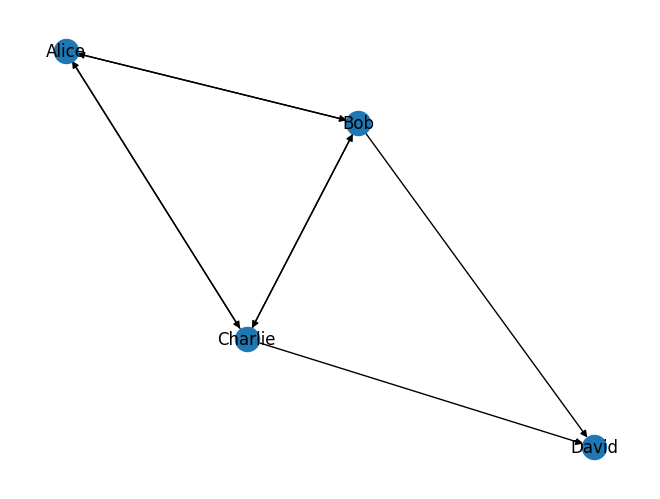class MySet:
def __init__(self):
table_size = 100
self.table = [None] * table_size
def add(self, value):
index = value % len(self.table)
if self.table[index] is None:
self.table[index] = []
for item in self.table[index]:
if item == value:
return False
self.table[index].append(value)
return True
def contains(self, value):
index = value % len(self.table)
if self.table[index] is None:
return False
for item in self.table[index]:
if item == value:
return True
return False
def print_table(self):
print(self.table)
s = MySet()
print(s.add(1))
print(s.add(2))
print(s.add(3))
print(s.add(1))
print()
s.print_table()
print()
print(s.contains(1))
print(s.contains(200))True
True
True
False
[None, [1], [2], [3], None, None, None, None, None, None, None, None, None, None, None, None, None, None, None, None, None, None, None, None, None, None, None, None, None, None, None, None, None, None, None, None, None, None, None, None, None, None, None, None, None, None, None, None, None, None, None, None, None, None, None, None, None, None, None, None, None, None, None, None, None, None, None, None, None, None, None, None, None, None, None, None, None, None, None, None, None, None, None, None, None, None, None, None, None, None, None, None, None, None, None, None, None, None, None, None]
True
False